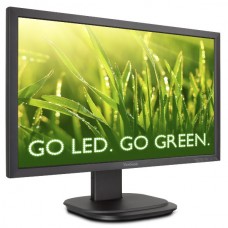Shopping Cart
0 item(s) - $0.0022" Widescreen Monitor with VESA Mount and DisplayPort Input
Availability: In Stock
Add to Compare
Ask a question
Your Name:Your Email:
Your Question: Note: HTML is not translated!
Enter the code in the box below:
Product Description
The ViewSonic VG2239m-LED widescreen monitor provides native full HD 1920x1080 resolution, and 20,000,000:1 MEGA dynamic contrast ratio for stunning display quality. The VG2239m-LED also offers the latest in DisplayPort technology for easy data transfer of high-definition video and audio. Other connectivity options include DVI and VGA inputs, a two-port USB hub for peripheral support, and integrated speakers to complete the multimedia package. Additional features include a matte finish slim bezel design with full ergonomic functions, including 90-degree pivot, height adjust, swivel, and tilt for maximum screen viewing. You can put it on your desk or mount on your wall or on any VESA-compliant monitor stand. In addition to all these impressive features, the VG2239m-LED also provides for super low TCO, with ENERGY STAR and EPEAT Gold certifications, and up to 50%* power consumption savings over traditional CCFL displays.
Key Features:
- 22" (21.5" viewable) widescreen LED backlit monitor; great value for small office, home office applications, corporations, government and education
- Up to 50% power savings over a traditional CCFL 22" monitor
- 1080p Full HD resolution with 16:9 aspect ratio for perfect image reproduction
- Connectivity options DisplayPort, DVI with HDCP, VGA inputs, and a dual port USB hub
- Multimedia enriched with integrated stereo speakers
- 100mm x 100mm VESA compliant for wall mount or monitor stands
- Compliant with the Trade Agreement Act (TAA)
- Industry-leading pixel performance guarantee and 3-year limited warranty

What is a LED monitor?
The term "LED monitor" generally refers to a monitor with a LCD panel and a LED backlight. A typical LCD monitor uses cold cathode fluorescent lamps (CCFL) as a light source to illuminate the LCD panel. In an LED backlit monitor, white LEDs (Light Emitting Diodes) are used as the light source. Environmentally friendly LED backlights provide the following benefits:
- About 50% less power consumption compared to traditional CCFL monitor
- 20,000,000:1 MEGA Dynamic Contrast Ratio
- Environmentally friendly mercury-free backlight
- Low EMI (Electro Magnetic Interference)
- Slimmer design
- Weight reduction

High performance DisplayPort connectivity
The VG2239m-LED is equipped with DisplayPort digital interface, which transmits both audio and video signals through a single connection to deliver ultimate versatility and performance. DisplayPort supports all kinds of multimedia devices for convenience in video production, graphic design and more.

Efficiency and comfort
The VG2239m-LED is an ergonomically designed tool that maximizes comfort and productivity. Based on your height, chair and desk conditions, you can adjust the monitor up or down 5.3”, swivel it 360 °, or tilt it 20 °, whatever makes you more comfortable.
Also, when designing a portrait mode image or a document (such as a flyer or a magazine page), you can rotate the monitor 90° and utilize your 22" (21.5” viewable) screen size at its full extent. You can also adjust your graphics card settings so that all your graphics are rotated 90°as well.
Write a review
Your Name:Your Review: Note: HTML is not translated!
Rating: Bad Good
Enter the code in the box below:
The microNMR Outlet © 2024